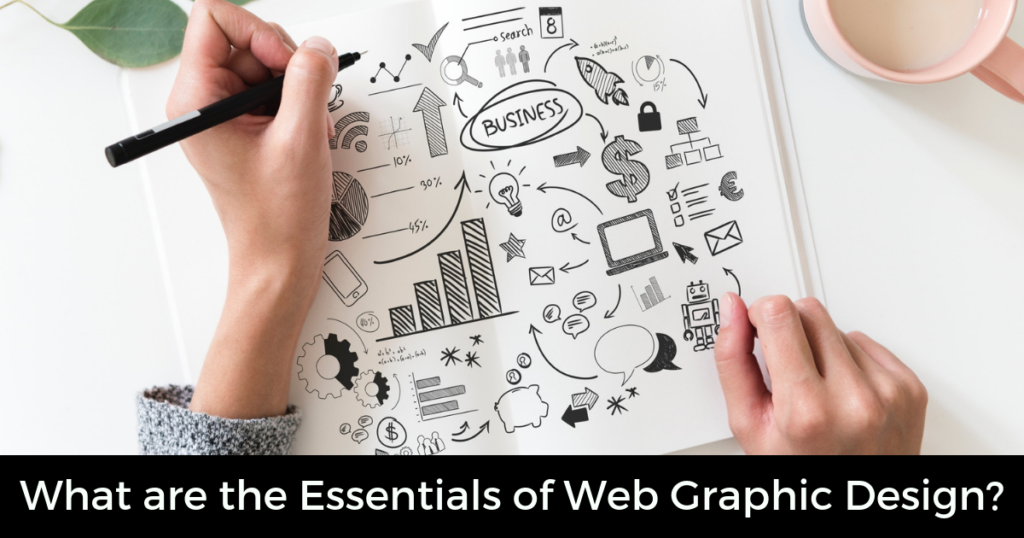Essentials for Graphic Designers
The realms of graphic design and user experience/user interface (UX/UI) design, once distinct, are now merging into a harmonious convergence. As the digital landscape evolves, graphic designers find themselves navigating the intricate intersection of aesthetics and functionality. In this comprehensive guide, we’ll explore the essential principles and skills that graphic designers need to master for a successful transition into the Essentials for Graphic Designers
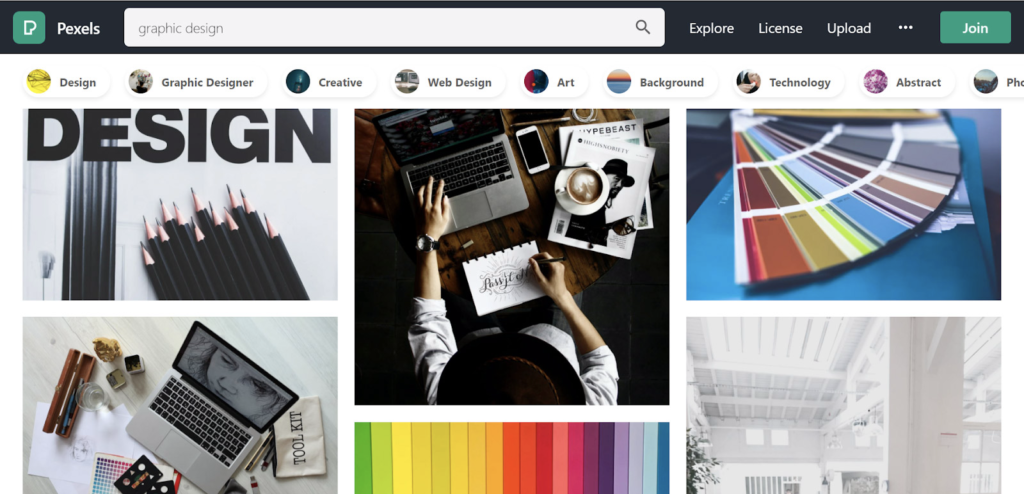
Understanding the Essence of UX/UI Design
1. Unraveling UX Design
UX design is the holistic practice of enhancing user satisfaction by improving the usability, accessibility, and overall delight in the interaction between users and a product. It involves a deep understanding of user needs, behaviors, and motivations to craft experiences that are not just visually appealing but also highly functional.
2. Delving into UI Design
UI design, the visual counterpart to UX, focuses on the look and feel of a product. It involves the creation of aesthetically pleasing and intuitive interfaces, ensuring that users can effortlessly interact with the digital elements. UI designers are responsible for the visual elements, such as buttons, icons, and typography, that users engage with.
Essential Skills for the Transitioning Graphic Designer
1. User-Centric Thinking
Transitioning to UX/UI requires a paradigm shift towards a user-centric mindset. While graphic designers are adept at creating visually striking designs, UX/UI design necessitates putting the user at the forefront. Understand the audience, empathize with their needs, and design with the user’s journey in mind.
2. Human-Centered Design Principles
Familiarize yourself with human-centered design principles, emphasizing empathy, ideation, prototyping, and testing. These principles guide the creation of designs that resonate with users on a fundamental level, ensuring that the end product meets their expectations and needs.
3. Information Architecture Mastery
Information architecture involves organizing and structuring information in a way that is logical and intuitive. Graphic designers venturing into UX/UI should develop skills in creating information hierarchies that facilitate easy navigation and comprehension.
4. Wireframing and Prototyping Proficiency
Wireframing and prototyping are essential tools in the UX/UI designer’s toolkit. Wireframes are skeletal representations of a digital interface, outlining the structure, while prototypes provide interactive models for testing. Both are crucial for refining the user experience before moving into the final design phase.
5. Usability Testing Techniques
Usability testing involves observing real users interacting with prototypes or live products to identify pain points and areas for improvement. Graphic designers need to embrace usability testing as an iterative process that enhances the user experience based on valuable feedback.
6. Consistent Visual Language
While aesthetics remain vital, maintaining a consistent visual language is equally important in UX/UI design. Consistency in colors, typography, and iconography contributes to a seamless and polished look, ensuring a unified and harmonious user experience.
7. Responsive Design Fundamentals
With the prevalence of various devices, responsive design is a critical skill. Graphic designers must understand how designs adapt to different screen sizes and resolutions, ensuring a consistent and optimal user experience across devices.
8. Accessibility Integration
Consideration of accessibility is imperative in UX/UI design. Graphic designers should be mindful of creating designs that are inclusive and can be accessed by users with diverse abilities. This involves attention to color contrast, text readability, and navigational compatibility with screen readers.

Tools of the Trade for Graphic Designers in UX/UI
1. UI Design Tools
Familiarize yourself with UI design tools such as Adobe XD, Sketch, or Figma. These tools streamline the creation of high-fidelity designs, prototypes, and collaborative workflows.
2. Prototyping Platforms
Explore prototyping platforms like InVision, Axure, or Proto.io. These tools facilitate the creation of interactive prototypes, enabling designers to test and refine the user experience before development.
3. User Research Tools
Tools such as UserTesting and Hotjar can assist in conducting remote user research, providing valuable insights into user behavior and preferences.
Case Studies: Graphic Designers Excelling in UX/UI
1. Dieter Rams: Bridging the Gap
Dieter Rams, known for his influential work at Braun, embodies a design philosophy that seamlessly integrates aesthetics with functionality. His principles, emphasizing simplicity and clarity, resonate with the core tenets of effective UX/UI design.
2. Paula Scher: Blurring the Lines
Paula Scher, a graphic designer with a profound impact on the field, demonstrates a seamless integration of graphic and UI design in her work. Her ability to convey complex information through visuals aligns with the essence of effective UI design.
Challenges and Future Trends in UX/UI Design for Graphic Designersn Creativity and Conventions
Graphic designers entering the UX/UI realm must find a delicate balance between creative expression and established design patterns. While innovation is encouraged, it’s crucial to maintain usability and adhere to conventions that users are familiar with.
2. Adapting to the Evolving Technology Landscape
The rapid evolution of technology introduces new challenges and opportunities. Staying updated on emerging technologies such as augmented reality (AR) and voice interfaces is essential for future-proofing UX/UI design skills.
3. Enhancing Collaboration with Development Teams
Effective communication and collaboration with development teams are vital. Graphic designers must learn to bridge the gap between design and development, ensuring that their vision is translated accurately into the final product.
Conclusion: The Synergy of Art and Functionality
As graphic designers traverse the path into UX/UI design, they bring a unique fusion of artistic sensibility and visual storytelling. The transition demands an openness to learning new skills, understanding user needs, and embracing design principles that prioritize functionality alongside aesthetics.
In a world where digital interfaces play a central role in our daily lives, the collaboration between graphic design and UX/UI design is a powerful force. By mastering the essentials of user experience and user interface design, graphic designers can elevate their craft, contributing to the creation of products that seamlessly blend artistry with functionality.
The future of design lies in the hands of those who can navigate this intersection, crafting digital experiences that are not only visually stunning but also deeply user-centric and impactful. The journey from graphic design to UX/UI design is a testament to the evolution of the design discipline, where the synthesis of art and functionality creates meaningful and memorable user experiences.
i hope we can explain Essentials for Graphic Designers in better way.